How to Log Out of League of Legends

If you are a new League of Legends fan and can’t find your way through the client, then you aren’t the only one. When you are done playing LoL for the day and want to safely disconnect, you are likely wondering how to log out of League of Legends.
Suppose you are playing on a shared device. In that case, it’s necessary to log out of your account to avoid someone going bonkers and purchasing every skin on your account. It might not only leave you in crippling debt but also leave you in ELO hell because someone decided to learn Vex on your account.
That’s why we are not only going to teach you how to log out of your LoL account from the client but also by another method in case the client has frozen on you and is unresponsive!
How to log out of the League of Legends client?
The method to log out of the League of Legends client is pretty simple if you know what you are doing. You can follow the three steps below. You will be able to log out of the League of Legends client without much difficulty.
- Click on the X at the top right corner of your League of Legends client.
- A prompt box will pop up asking you if you want to exit or sign out. The right decision depends on if you checked the “Remember Me” box while signing in.
- If you didn’t check the “Remember Me” box while signing in, you would be logged out even if you pressed to exit. However, you need to click the sign-out button to log out of the League of Legends client if you did.
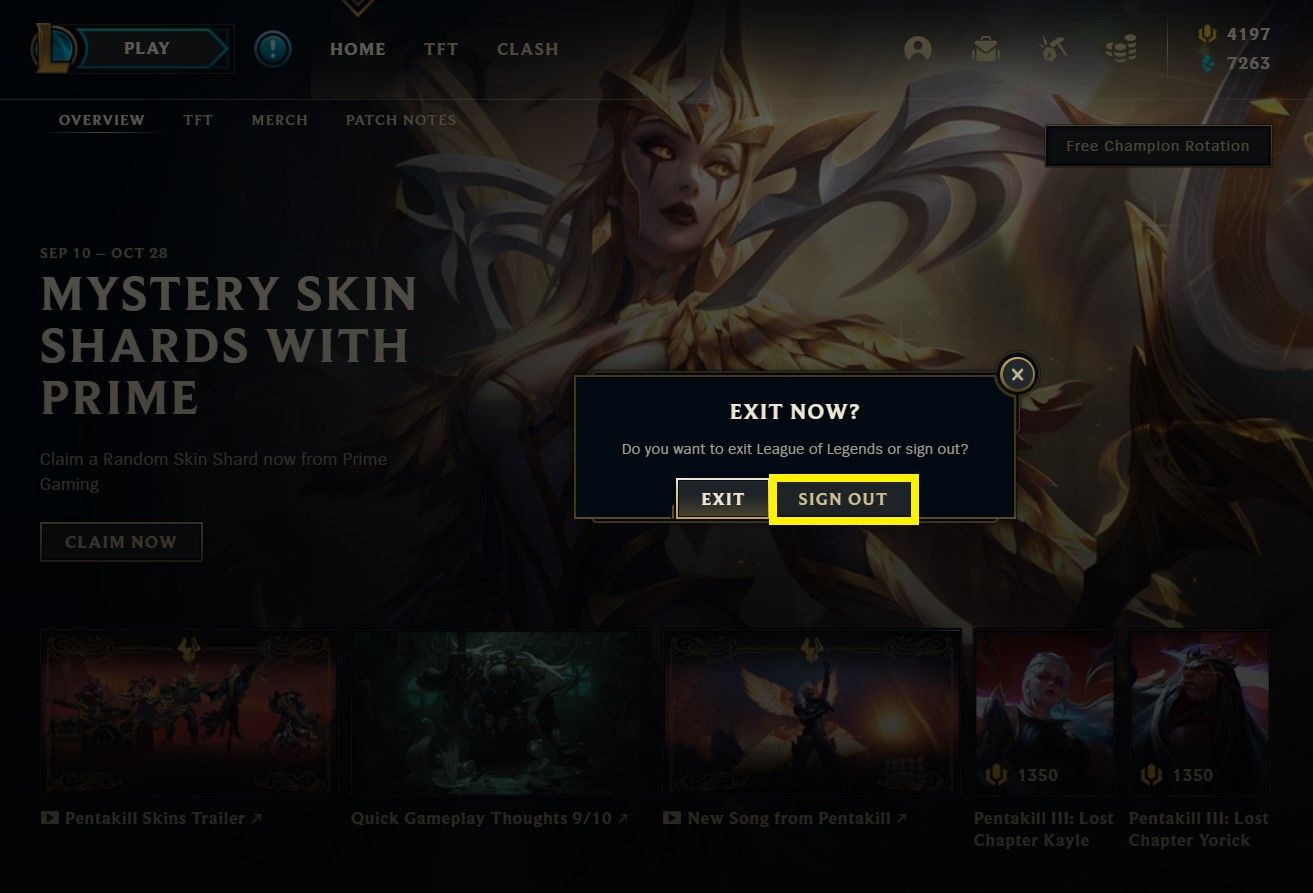
We will always recommend you select the sign-out option. You might have accidentally checked the remember me option while signing in earlier. It will ensure that you will always log out of the League of Legends client without any doubt.
How to log out of the League of Legends client if the X button isn’t working.
It will rarely happen that the client does this, but there have been instances where the buttons on the top right disappeared for me. I have found a relatively easy fix if that happens for you. All you need to do is press Alt + F4 from your keyboard, and the box will pop up to ask if you want to exit or sign out of League of Legends.
Final Thoughts
We hope this guide has helped you sign out of the LoL client. Please feel free to leave us any comments or questions below.
Alternatively, if you want to close out of the game permanently by uninstalling League of Legends, we have a guide for you too.
Images Courtesy of Riot Games.
